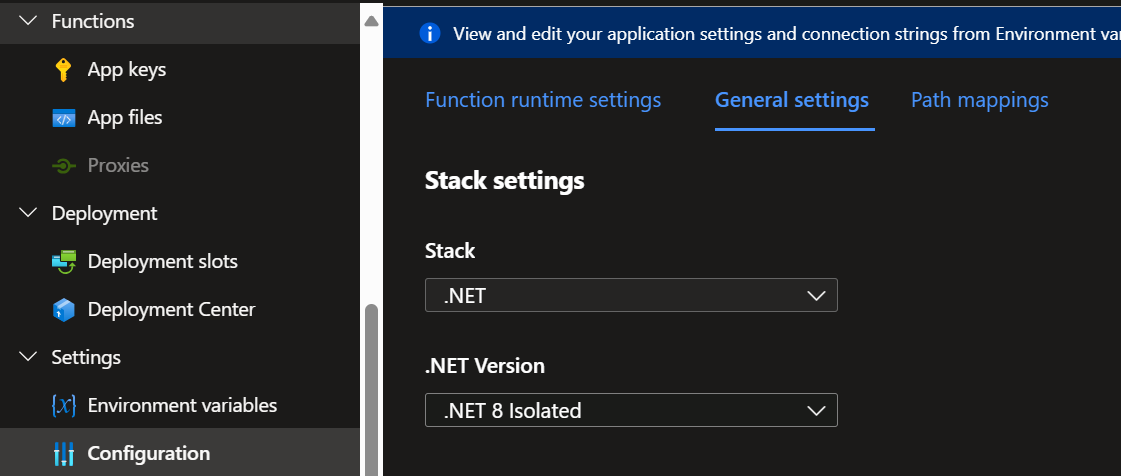79181707
Date: 2024-11-12 15:20:43
Score: 0.5
Natty:
I don't think you are missing anything at all. The warning indicates, that the deployed version is a in-process function which is different than the version you are deploying. Which is expected after migrating an existing function.
You can check in the Portal which language is used. And update it to dotnet-isolated. As far as I know, this should resolve the warning.
If you are using ARM Templates, ensure you set properties.siteConfig.netFrameworkVersion to "v8.0"
If you go to https://resources.azure.com/, you should be able to see the metadata of the App Service, or if you look into the audit logs after applying the settings over the portal (from above). But those are set indirectly by deploying the first time or by updating the language
Reasons:
Posted by: Julian Hüppauff - Long answer (-0.5):
- No code block (0.5):
- Low reputation (0.5):