79253175
I have a two camera system at my desk on a Rpi 4B so I looked into this question a bit. I have CM270 cameras which top out at 10fps when running 1280x720, so I was not able to duplicate the exact issue you are having, however, here are some steps to attempt to isolate the source of the bottleneck.
See if writing to the filesystem is the bottleneck. Try temporarily changing your output files to /dev/null and repeat the test, see if the fps improves on camera 2. If this helps, then you could write the files to a ramdisk and then move to filesystem after recording completes.
Use top to see CPU utilization real-time while you are running both ffmpeg sessions. Mine looked like this, and showed 100% utilization on first ffmpeg and second one showed CPU usage too, but also wouldn't encode so clearly broken.
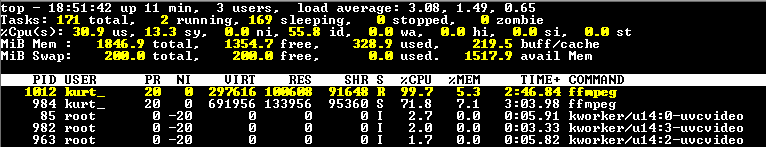
USB signal integrity does come into question when trying to extend the physics with multiple repeaters in series. Do you have the ability to temporarily attach camera 2 directly to the Rpi 5 without the repeaters and see if that affects fps at all?
How are the signal repeaters powered? You mentioned a 27W power supply to power the Rpi 5 & the cameras over USB. Depending on the current draw from your cameras + powering the repeaters, you may be experiencing brown-out conditions on the USB path. The Rpi 5 requests 25W, and has 1.6A available for USB. Not sure if thats equally split across 4 USB ports or if all 1.6A is available on a single port to drive the camera + repeater chain? The CM270 cameras I have draw about 0.22A each. The USB repeaters could draw 0.5A each, making the USB load 0.22 + 0.22 + 0.5 + 0.5 + 0.5 = 1.94A exceeding the allowable current. I'd suspect you'd be getting some USB related failures on dmesg though.
- RegEx Blacklisted phrase (2.5): Do you have the
- Long answer (-1):
- No code block (0.5):
- Contains question mark (0.5):
- Low reputation (1):