79799608
Date: 2025-10-25 16:31:52
Score: 2
Natty:
You can find the check_elf_alignment.sh script here — special thanks to @NitinPrakash9911 for sharing it.
Place it in the root of your project, then make it executable:
check_elf_alignment.sh
./check_elf_alignment.sh app/build/outputs/apk/release/app-release.apk
Note: Paste your app path after the ./check_elf_alignment.sh
If everything is configured correctly, you should see this output:
Press enter or click to view image in full size
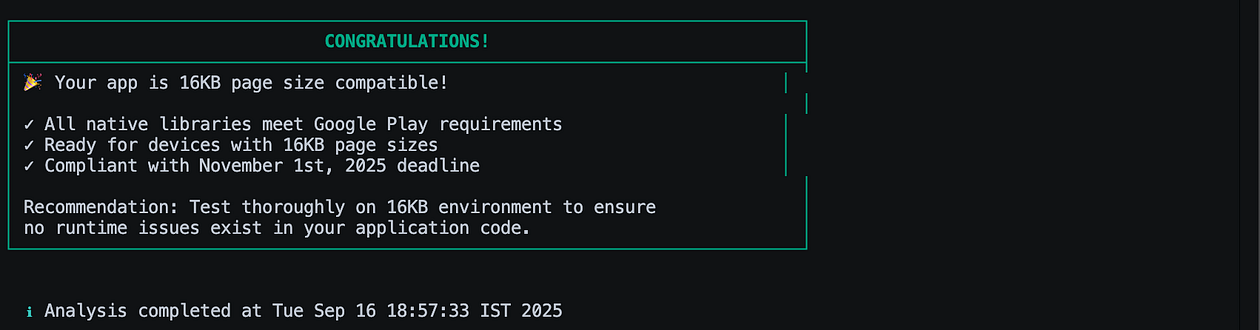
Reasons:
Posted by: Chhum Sovann - Blacklisted phrase (0.5): thanks
- Blacklisted phrase (0.5): medium.com
- Has code block (-0.5):
- User mentioned (1): @NitinPrakash9911
- Low reputation (0.5):